Example :
(●´3`)~♪
ヾ(@⌒ー⌒@)ノおはよ~♪
Σ( ̄□ ̄lll)
Σ(@д@;)
(;ω;`)ヾ(´∀`*)ヨチヨチ
(above kaomoji are taken from 顔文字屋)
Okay la , i know iphone got in-build kaomoji but that's not enough ! (If you aren't aware about this , kaomoji can be found in iphone's Chinese and Japanese language keyboard .)
So today i'm gonna share 2 kaomoji apps . One is a kaomoji dictionary (means consist tons of kaomoji to copy from) and another is a kaomoji maker .
i'll start with girl's顔文字辞典5000 which means girl's kaomoji dictionary 5000 ! Not sure if there's really 5000 kaomoji but definitely provides more than enough for users to use since it's a kaomoji dictionary ! Whole app filled with kaomoji for greetings , celebrations , expressions , etc ! Shiok or not ?! ^艸^
And yes , FREE APP ! hehehehe
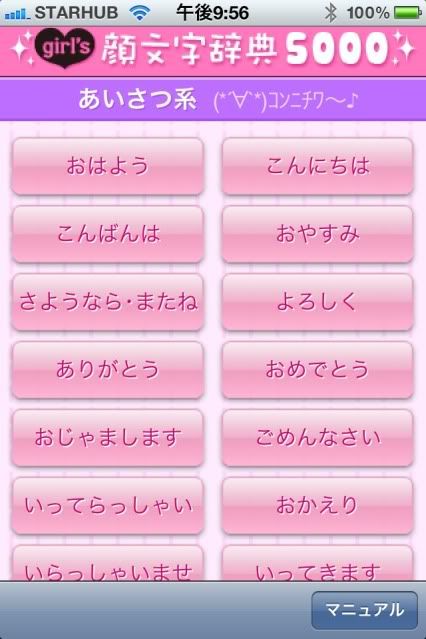
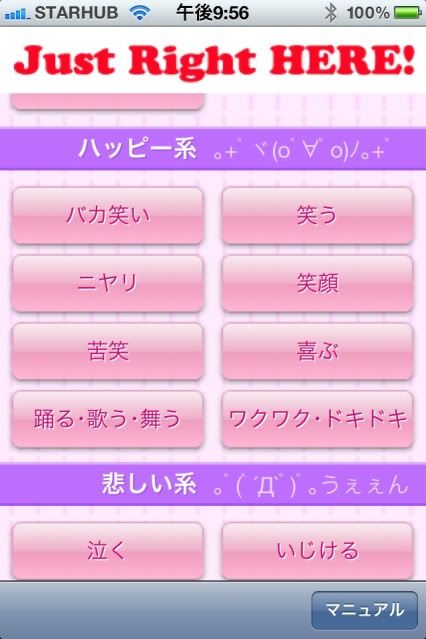
The front page fills with many many categories within categories but sadly all in Japanese especially for those who totally cant read the characters . But you can try to do try-and-error ! >×<
And when you click into any categories , you will see a long list of kaomoji !
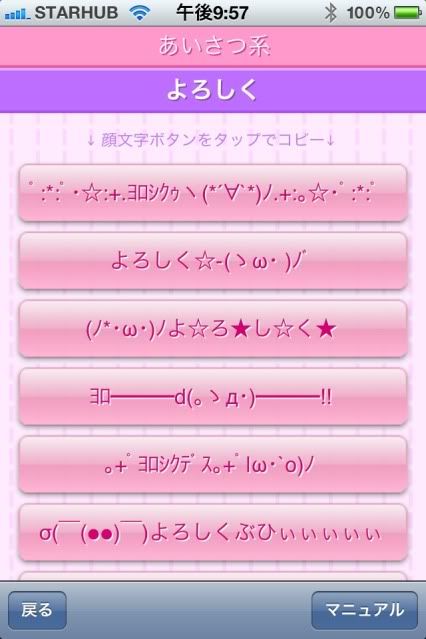
Just click on your preferred kaomoji and it will be copied to system .
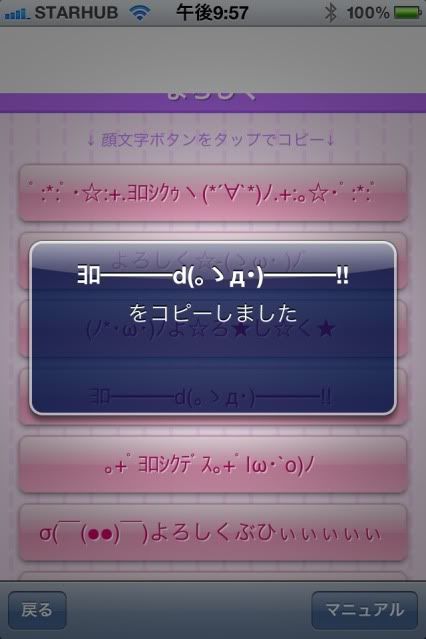
▲ If you see this popup means confirm copied to system already , so now just have to paste it to your message/twitter/facebook/etc .
Very easy to use right ? Just need to find your wanted expression and click to copy ! ^^

The next free app is in English , so for those who think the previous one doesn't work for you FaceMakerAd may be the one . BUT you have to diy yourself though it has also included some kaomoji .


▲ Cute right ? Even separate into face parts so easier for users to diy . (Y)
So you just choose your favorite eyes , mouth , face expression , hand and the extras . But you can choose to skip any one of the parts if you think don't need / like . #makeyourownuniquekaomoji
After you are done , just click the '+Add' button and it will be added to the Favorites .
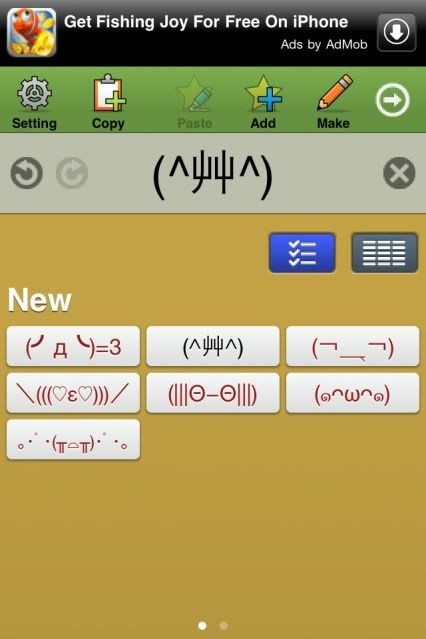
▲ DIY BY ME !
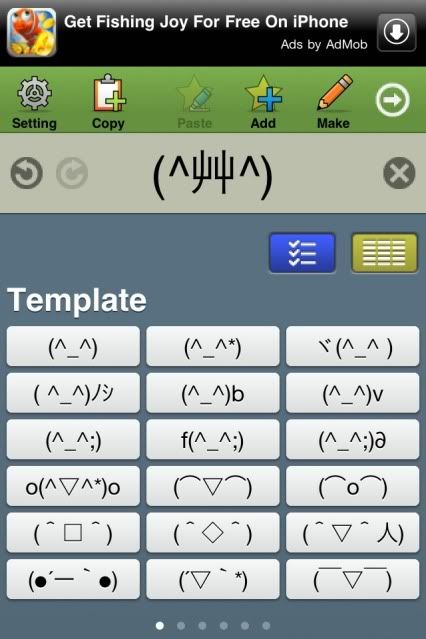
▲ So if you don't know what to create , you can use the ones provided in Template .
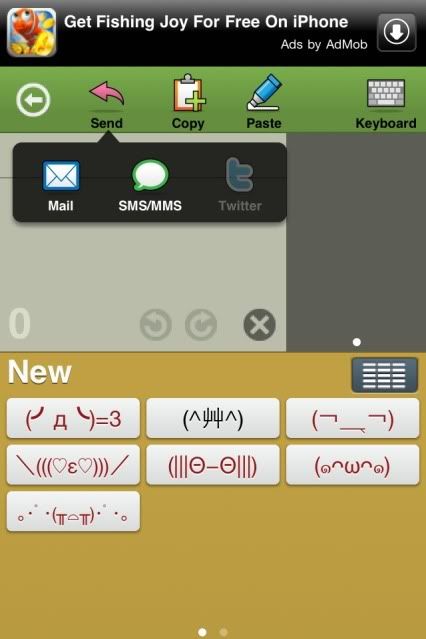
▲ i suppose you can create your message within the app and when you say like send through SMS/MMS , it will be automatically copied over . Twitter is not highlighted cause it only works for paid version .
But if you don't want to create your message through the app , just click on the kaomoji and it will be copied to system .



No comments :
Post a Comment